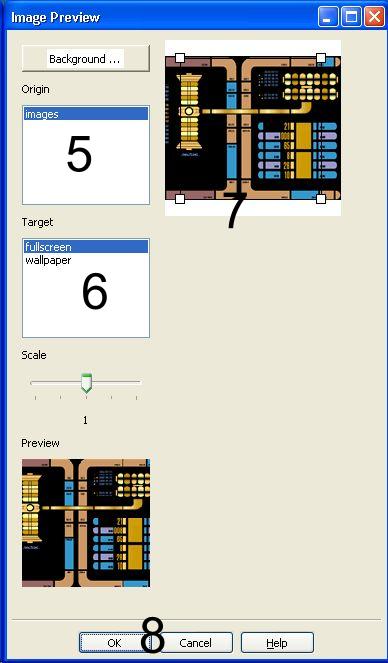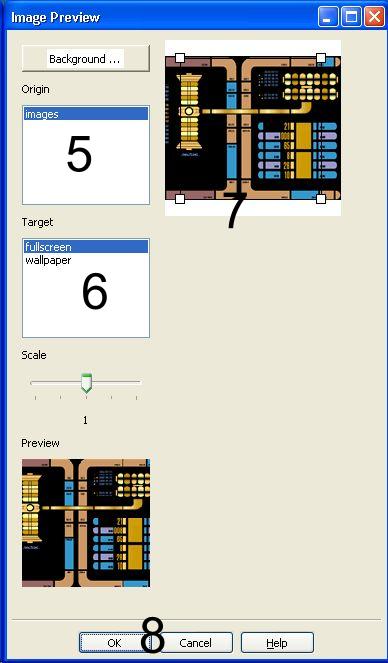Add Images
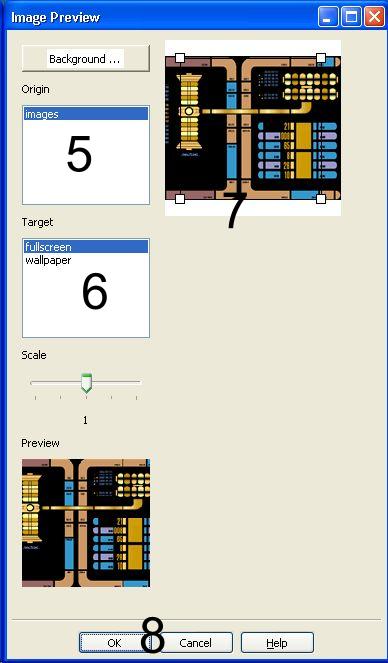
- Switch to the Wallpaper tab.
- Click on Add.
- Select an image file to add.
- An Image Preview Dialog will appear.
- Select the Origin of the wallpaper. Currently, it is always "images".
- Select the Target of the wallpaper (how this wallpaper is being used). This selection determines the format and resolution of the wallpaper.
- Using the bounding box, select a clip of the source image which would later be converted into the wallpaper.
- Once you're satisfied with the clip, click on OK to create the wallpaper and add it to the Wallpaper tab. Click on Cancel to abort this process.
Previous: Add Ringtones
Up: Howtos
Next: Set category, ringtone, or wallpaper to multiple contacts
BitPim Online Help built 27 December 2006